Certified Techs Ready To Respond.
At EquipmentShare, we understand that downtime costs more than just time, it stalls progress. That’s why our nationwide network of expert technicians is ready to get your machine back on track. Whether it’s a rental unit or your own fleet, we treat every request like it’s mission-critical.
- Saved 30% in Labor Time
- Eliminated 100% of time consuming deliveries
- 20% improvement in jobsite efficiency
Connected to T3? Even better. Our technology can help pinpoint issues before they become major problems, streamlining diagnostics and speeding up repairs. Submit your request now, and get your equipment back to work.

.png)
.png)
Shop parts for your own repairs
EQUIPMENTSHARE CARE
The EquipmentShare Care™ service plan allows you to focus on growing your business while our team takes care of your equipment’s performance. Regular maintenance, fleet health monitoring and quality parts from EquipmentShare can help you ensure warranty compliance, reduce downtime and improve resale value.
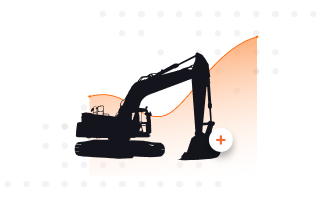
Fleet Monitoring
EquipmentShare® monitors your equipment’s utilization and diagnostics with our T3™ telematics system, informing you in advance when preventative maintenance is needed and alerting you to potential failures before they happen.
Weekly Updates
Receive emails with your equipment’s health overview, including service logs, diagnostics and machine utilization.
Save Money & Time
Get a 10% discount on repairs at EquipmentShare™ service centers and receive priority scheduling for service calls in the field.
Compliance
Maintenance records retained for ANSI and OSHA compliance.
Warranty Protection
Replacement parts meet the requirements of your warranty.

Improve Resale Value
The EquipmentShare Care Report™ provides a verified history of service and major component replacements for your asset that can support you in seeking maximum resale value.
Blog
Tips for Keeping Your Equipment Running Smoothly
Maintenance

Boom Lift Maintenance: Tips to Extend the Life of Your Aerial Work Platform
April 21, 2025
A well-maintained boom lift is less likely to malfunction, reducing accident risks that could harm workers or bystanders.


Can We Help?
Chat with our friendly experts













